Important update on 16. February 2019: Some links, and especially download links on this website may not work properly as I recently transferred the whole site from www.finaquant.com to software.tuncalik.com
Check my shared folder MyAnalyticalSoftware_AllDownloads for most uptodate downloads. Open-Source downloads of the C#/.NET libraries Finaquant Calcs and Finaquant Protos are also included in this shared download folder as zipped Visual Studio 2012 files. You may contact me if you need consulting for my analytical software (C#/.NET, Matlab, Python, R).
Download installation file and user manual of finaquant® protos, the Table Function library.1. This free (zero-priced) .NET library can only be used for non-commercial purposes like education and science2. See installation and getting started.
| related downloads | related article | download by | price |
| MS Visual Studio file FinaquantProtosStarter | Getting started | everyone | free |
| Class Library Document for Finaquant Protos | everyone | free | |
| Finaquant Protos in a Nutshell | everyone | free | |
| MS Visual Studio File ProtosExcelIntegration | Calling table functions… | everyone | free |
| Finaquant Protos 1.08 installation file (.NET 2.0) | members-only | free | |
| Allocations and Distributions with finaquant® protos | Allocations and … | members-only | free |
NOTE: Allowed table size is limited (max 20’000 rows) in the published standard release of finaquant® protos. See commercial finaquant® calcs or contact us if you need unlimited table size.
All table operations and calculations with in-memory data, just like matrices!

Table Functions in .NET
- Analytical table-valued functions with in-memory tables as input and output parameters (like standard formulas in excel)
- Standard methods can be extended with user-defined table functions (like user-defined formulas in excel).
- Table Functions can replace database programming for analytical operations on data tables.
- Table Functions can be compared to Matrix Functions of math software like Matlab or R, with the difference that their input & output parameters are data tables instead of matrices.
- Library includes methods to store multiple arrays of data tables in a relational database like MS SQL or MySQL. Tables can also be stored as XML files.
Table Functions in Excel
Install an excel add-in and start testing table functions in a minute. More info

Microsoft Visual Studio Project with Table Function Examples
Download Visual Studio project FinaquantProtosStarter which is the best training tool for Getting Started with Table Functions. You may find in it a demo function for every group of Table Function.

Easy installation with standard NuGeT package
finaquant® protos can easily be installed directly from a Visual Studio project with a NuGeT pack. Steps for installation are:
- Open and Save a new Visual Studio project.
- From the Tools menu, select Library Package Manager, then click Package Manager Console.
- Enter following command in Package Manager Console:

That’s it; the latest release of finaquant® protos will be downloaded and referenced to your Visual Studio project automatically.
Quick Start with Table Functions of finaquant® protos
- Open and Save a new Visual Studio project (console application in C#) named QuickStartProtos
- Install finaquant® protos as NuGet Package using the Package Manager Console (required steps are explained above)
- Coply and Paste following example C# code into the program file Program.cs, and Run
using System; using System.Collections.Generic; using System.Linq; using System.Text; using FinaquantProtos; namespace QuickStartProtos { class Program { static void Main(string[] args) { #region "Create data tables" //******************************************************* // First, create some data tables of type MatrixTable //******************************************************* // define meta data (all table fields) MetaData md = MetaData.CreateEmptyMetaData(); MetaData.AddNewField(md, "category", FieldType.TextAttribute); MetaData.AddNewField(md, "product", FieldType.TextAttribute); MetaData.AddNewField(md, "brand", FieldType.TextAttribute); MetaData.AddNewField(md, "costs", FieldType.KeyFigure); MetaData.AddNewField(md, "price", FieldType.KeyFigure); MetaData.AddNewField(md, "margin", FieldType.KeyFigure); // define fields of CostTable var CostTableFields = TableFields.CreateEmptyTableFields(md); TableFields.AddNewField(CostTableFields, "category"); TableFields.AddNewField(CostTableFields, "brand"); TableFields.AddNewField(CostTableFields, "product"); TableFields.AddNewField(CostTableFields, "costs"); // create CostTable with elements MatrixTable CostTable = MatrixTable.CreateTableWithElements_A(CostTableFields, "Notebook", "Ignor", "Ignor UX Notebook", 850.0, "Notebook", "Ignor", "Ignor AX Notebook", 950.0, "Notebook", "Euphor", "Euphor 5 Notebook", 1200.0, "Notebook", "Euphor", "Euphor 10 Notebook", 1450.0, "Desktop", "Ignor", "Ignor 4D Desktop", 650.0, "Desktop", "Ignor", "Ignor 6D Desktop", 800.0, "Desktop", "Euphor", "Euphor 2E Desktop", 1050.0, "Desktop", "Euphor", "Euphor 5E Desktop", 1300.0 ); // define fields of MarginTable var MarginTableFields = TableFields.CreateEmptyTableFields(md); TableFields.AddNewField(MarginTableFields, "category"); TableFields.AddNewField(MarginTableFields, "margin"); // create MarginTable with elements MatrixTable MarginTable = MatrixTable.CreateTableWithElements_A(MarginTableFields, "Notebook", 0.40, "Desktop", 0.30 ); // View tables MatrixTable.View_MatrixTable(CostTable, "CostTable"); MatrixTable.View_MatrixTable(MarginTable, "MarginTable1"); #endregion "Create data tables" // EXAMPLE 1: Table-Scalar Multiplication // Multiply all key figures (numbers) of CostTable by a scalar number MatrixTable CostTable_fractions = CostTable * 1.3333; // view table with fractional numbers MatrixTable.View_MatrixTable(CostTable_fractions, "CostTable after multiplication by 1.3333"); // EXAMPLE 2: Rounding all key figures of a table // round numbers to 2 digits after decimal point MatrixTable CostTable_rounded = MatrixTable.Round(CostTable_fractions, 2); // view table with rounded numbers MatrixTable.View_MatrixTable(CostTable_rounded, "CostTable after rounding"); // EXAMPLE 3: Obtain PriceTable by Table Multiplication // MarginTable specifies margins per category MatrixTable PriceTable = MatrixTable.MultiplySelectedKeyFigures(CostTable, (MarginTable + 1), InputKeyFigTbl1: "costs", InputKeyFigTbl2: "margin", OutputKeyFig: "price"); // view PriceTable MatrixTable.View_MatrixTable(PriceTable, "PriceTable: Prices calculated with margins per category"); } } } |
Run demo queries in LINQPad
You can install the popular development tool LINQPad and begin to test demo scripts with finaquant’s table-valued functions (in C# or VB.NET) within minutes. See required steps..
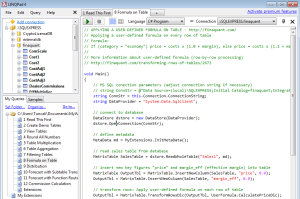
Building a Web Service with table-valued parameters
You can easily build a web service based on the Web API framework to utilize the power of table-valued functions. Downloads and explanations here..
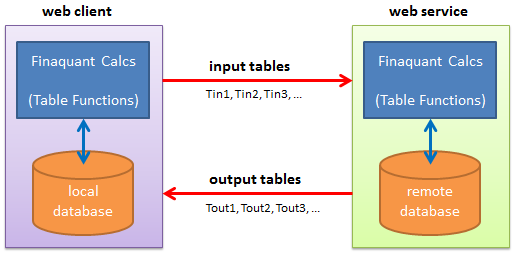
Primary classes of the .NET library finaquant® protos
| Class | Description |
| MatrixTable | Central class with table-valued functions (Table Functions). Similar to DataTable object of ADO.NET, a MatrixTable object represents a data table, but with a simpler data structure adapted to analytical table operations. A MatrixTable can be converted to a DataTable, and vice versa |
| MetaData | Global field and hiearchy definitions for all data tables of type MatrixTable |
| TableFields | Class for defining the field structure of a table of type MatrixTable |
| TableRow | A TableRow object represents a row (entry) of MatrixTable |
| DataStore | Reading or writing writing whole tables from/to a relational database (MS SQL or MySQL) together with the table instance information |
| PersistentTableArray | Enables operations with persistent array of tables of type MatrixTable. |
| ConditionCell | Condition Cell for defining and applying filtering criteria (range or value-list) for tables |
| ConditionList | Condition List; array of Condition Cells for defining and applying chained filter criteria for tables |
| DateFunctions | Class for static data functions |
| Utility | Class for various static utility functions |
| KeyMatrix | Class for Matrix operations with key figures (numbers) of type double |
| NumMatrix | Class for Matrix operations with numeric attributes of type integer |
| TextMatrix | Class for Matrix operations with text attributes of type string |
| KeyVector | Class for Vector operations with key figures (numbers) of type double |
| NumVector | Class for Vector operations with numeric attributes of type integer |
| TextVector | Class for Vector operations with text attributes of type string |
| ProtosHelp | General product, copyrights and release information |
Note: You may download Class Library Document for Finaquant Protos (4907 downloads) for a complete list of classes, methods and properties.
Table Functions in finaquant® protos
- Getting Started with Table Functions (a short tutorial)
- Defining fields and hierarchies centrally in MetaData (data universe)
- Converting a MatrixTable to a DataTable, and vice versa
- Creating tables manually
- Creating test tables by combinations
- Importing/Exporting tables to/from Excel and XML files
- Table element, row and column operations
- Table arithmetics (addition, subtraction, multiplication, division)
- Table aggregation functions
- Combining (joining) tables
- Table transformation functions (incl. row-by-row processing with user-defined formula)
- Filtering and sorting tables
- Filtering and sampling tables by dates
- Subtable transformers3 and function routers4
- Persistent Table Arrays for storing and reading multiple arrays of in-memory tables to/from a relational database like MS SQL or MySQL
finaquant® protos can be used for applications like:
- Table Computations and Table Mathematics in .NET
- Analytics: Simulations, Estimations and Optimizations based on historical data
- Function Trees with data tables as input and output parameters
- Cause-effect relationships and networks with table-valued parameters
What is new with finaquant® protos:
Table functions and table mathematics. Some table functions like Allocations & Distributions and FOX formulas are embedded in expensive business software like SAP that are used for accounting, financial planning and reporting. These are but only a subset of the table functions that are available in finaquant® protos.
Read: Why finaquant® protos? Listen: Why Table Functions?
More Information
- Finquant’s Community Forum
- How to call table functions directly from an excel sheet
- Follow us at twitter, facebook or google+ to remain uptodate
- Don’t hesitate to contact us for any questions or inquiries.
- See help page for technical user information about Table Functions and Calculation Nodes & Networks.
- Open-Source DataTable Extensions for .NET developers
- Matrix and vector functions come as a byproduct. See User Manual for the list of available table, matrix and vector functions. [↩]
- For commercial use see finaquant® calcs, Calculation Engine based on Table Functions. [↩]
- A subtable transformer applies the same table (or matrix) function on every subtable of an input table. [↩]
- A function router applies selected table (or matrix) functions on selected subtables of an input table. [↩]
